13-11-2010, 05:33 PM
[SOLVED!] Finally!! 3 working monitors under Ubuntu
It's been a long ride, but finally i've got to the end. After messing with my previous 10.04 installation until it would no longer boot, then to installing 10.10 to find out that it wouldn't recognise multiple graphics cards. Attempting to re-install 10.04 was no walk in the park.. I burnt the disk, wouldn't boot, tried unetbooting, wouldn't boot, burnt 4 disks, wouldn't boot, (This is also after downloading different ISO files), new DVD drive. WALLAH! And here i am, in a clean install of Ubuntu 10.04, 32 bit, desktop edition.
And here's how i did it
Steps
1) System > Administration > Hardware Drivers
(NVIDIA accelerated graphics driver (version current) [Recommended] - Activate.
2) Reboot
3) On reboot, only my main monitor was active, so i enabled my second (on the same card) as another seperate x screen. Resolution keep on auto for all monitors.
4) Reboot - After i rebooted this time my second graphics card and third monitor wasn't even recognised never mind showing, but i went ahead and:
5) Enabled Xinerama
6) Reboot
7) Enabled my third monitor as a seperate x screen. (Now re-recognised with Xinerama enabled)
8) Reboot
9) Re-positioned the monitors in the configuration, dragged / moved to represent the actual positioning on my desk.
10) Reboot
11) :yay :yay
All of these steps were perfomed using the "NVIDIA X Server Settings" under System > Administration.
Configuration as it is now:
![[Image: working-nvidia-config.png]](http://markwood.co.cc/donotdelete/3monitors/working-nvidia-config.png)
my xorg.conf file
[spoiler][code=other]# nvidia-settings: X configuration file generated by nvidia-settings
# nvidia-settings: version 1.0 (buildd@palmer) Fri Apr 9 10:35:18 UTC 2010
Section "ServerLayout"
# Removed Option "Xinerama" "0"
Identifier "Layout0"
Screen 0 "Screen0" 1680 0
Screen 1 "Screen1" 3600 0
Screen 2 "Screen2" 0 0
InputDevice "Keyboard0" "CoreKeyboard"
InputDevice "Mouse0" "CorePointer"
Option "Xinerama" "1"
EndSection
Section "Files"
EndSection
Section "InputDevice"
# generated from default
Identifier "Mouse0"
Driver "mouse"
Option "Protocol" "auto"
Option "Device" "/dev/psaux"
Option "Emulate3Buttons" "no"
Option "ZAxisMapping" "4 5"
EndSection
Section "InputDevice"
# generated from default
Identifier "Keyboard0"
Driver "kbd"
EndSection
Section "Monitor"
# HorizSync source: edid, VertRefresh source: edid
Identifier "Monitor0"
VendorName "Unknown"
ModelName "DELL P2210H"
HorizSync 30.0 - 83.0
VertRefresh 56.0 - 76.0
Option "DPMS"
EndSection
Section "Monitor"
# HorizSync source: edid, VertRefresh source: edid
Identifier "Monitor1"
VendorName "Unknown"
ModelName "CVT"
HorizSync 31.5 - 80.0
VertRefresh 60.0 - 75.0
Option "DPMS"
EndSection
Section "Monitor"
Identifier "Monitor2"
VendorName "Unknown"
ModelName "NTS"
HorizSync 30.0 - 82.0
VertRefresh 50.0 - 75.0
EndSection
Section "Device"
Identifier "Device0"
Driver "nvidia"
VendorName "NVIDIA Corporation"
BoardName "GeForce 8800 GTX"
BusID "PCI:1:0:0"
Screen 0
EndSection
Section "Device"
Identifier "Device1"
Driver "nvidia"
VendorName "NVIDIA Corporation"
BoardName "GeForce 8800 GTX"
BusID "PCI:1:0:0"
Screen 1
EndSection
Section "Device"
Identifier "Device2"
Driver "nvidia"
VendorName "NVIDIA Corporation"
BoardName "GeForce 8400 GS"
BusID "PCI:2:0:0"
EndSection
Section "Screen"
Identifier "Screen0"
Device "Device0"
Monitor "Monitor0"
DefaultDepth 24
Option "TwinView" "0"
Option "metamodes" "DFP-1: nvidia-auto-select +0+0"
SubSection "Display"
Depth 24
EndSubSection
EndSection
Section "Screen"
Identifier "Screen1"
Device "Device1"
Monitor "Monitor1"
DefaultDepth 24
Option "TwinView" "0"
Option "metamodes" "DFP-0: nvidia-auto-select +0+0"
SubSection "Display"
Depth 24
EndSubSection
EndSection
Section "Screen"
Identifier "Screen2"
Device "Device2"
Monitor "Monitor2"
DefaultDepth 24
Option "TwinView" "0"
Option "metamodes" "nvidia-auto-select +0+0"
SubSection "Display"
Depth 24
EndSubSection
EndSection[/code][/spoiler]
It's been a long ride, but finally i've got to the end. After messing with my previous 10.04 installation until it would no longer boot, then to installing 10.10 to find out that it wouldn't recognise multiple graphics cards. Attempting to re-install 10.04 was no walk in the park.. I burnt the disk, wouldn't boot, tried unetbooting, wouldn't boot, burnt 4 disks, wouldn't boot, (This is also after downloading different ISO files), new DVD drive. WALLAH! And here i am, in a clean install of Ubuntu 10.04, 32 bit, desktop edition.
And here's how i did it
Steps
1) System > Administration > Hardware Drivers
(NVIDIA accelerated graphics driver (version current) [Recommended] - Activate.
2) Reboot
3) On reboot, only my main monitor was active, so i enabled my second (on the same card) as another seperate x screen. Resolution keep on auto for all monitors.
4) Reboot - After i rebooted this time my second graphics card and third monitor wasn't even recognised never mind showing, but i went ahead and:
5) Enabled Xinerama
6) Reboot
7) Enabled my third monitor as a seperate x screen. (Now re-recognised with Xinerama enabled)
8) Reboot
9) Re-positioned the monitors in the configuration, dragged / moved to represent the actual positioning on my desk.
10) Reboot
11) :yay :yay
All of these steps were perfomed using the "NVIDIA X Server Settings" under System > Administration.
Configuration as it is now:
![[Image: working-nvidia-config.png]](http://markwood.co.cc/donotdelete/3monitors/working-nvidia-config.png)
my xorg.conf file
[spoiler][code=other]# nvidia-settings: X configuration file generated by nvidia-settings
# nvidia-settings: version 1.0 (buildd@palmer) Fri Apr 9 10:35:18 UTC 2010
Section "ServerLayout"
# Removed Option "Xinerama" "0"
Identifier "Layout0"
Screen 0 "Screen0" 1680 0
Screen 1 "Screen1" 3600 0
Screen 2 "Screen2" 0 0
InputDevice "Keyboard0" "CoreKeyboard"
InputDevice "Mouse0" "CorePointer"
Option "Xinerama" "1"
EndSection
Section "Files"
EndSection
Section "InputDevice"
# generated from default
Identifier "Mouse0"
Driver "mouse"
Option "Protocol" "auto"
Option "Device" "/dev/psaux"
Option "Emulate3Buttons" "no"
Option "ZAxisMapping" "4 5"
EndSection
Section "InputDevice"
# generated from default
Identifier "Keyboard0"
Driver "kbd"
EndSection
Section "Monitor"
# HorizSync source: edid, VertRefresh source: edid
Identifier "Monitor0"
VendorName "Unknown"
ModelName "DELL P2210H"
HorizSync 30.0 - 83.0
VertRefresh 56.0 - 76.0
Option "DPMS"
EndSection
Section "Monitor"
# HorizSync source: edid, VertRefresh source: edid
Identifier "Monitor1"
VendorName "Unknown"
ModelName "CVT"
HorizSync 31.5 - 80.0
VertRefresh 60.0 - 75.0
Option "DPMS"
EndSection
Section "Monitor"
Identifier "Monitor2"
VendorName "Unknown"
ModelName "NTS"
HorizSync 30.0 - 82.0
VertRefresh 50.0 - 75.0
EndSection
Section "Device"
Identifier "Device0"
Driver "nvidia"
VendorName "NVIDIA Corporation"
BoardName "GeForce 8800 GTX"
BusID "PCI:1:0:0"
Screen 0
EndSection
Section "Device"
Identifier "Device1"
Driver "nvidia"
VendorName "NVIDIA Corporation"
BoardName "GeForce 8800 GTX"
BusID "PCI:1:0:0"
Screen 1
EndSection
Section "Device"
Identifier "Device2"
Driver "nvidia"
VendorName "NVIDIA Corporation"
BoardName "GeForce 8400 GS"
BusID "PCI:2:0:0"
EndSection
Section "Screen"
Identifier "Screen0"
Device "Device0"
Monitor "Monitor0"
DefaultDepth 24
Option "TwinView" "0"
Option "metamodes" "DFP-1: nvidia-auto-select +0+0"
SubSection "Display"
Depth 24
EndSubSection
EndSection
Section "Screen"
Identifier "Screen1"
Device "Device1"
Monitor "Monitor1"
DefaultDepth 24
Option "TwinView" "0"
Option "metamodes" "DFP-0: nvidia-auto-select +0+0"
SubSection "Display"
Depth 24
EndSubSection
EndSection
Section "Screen"
Identifier "Screen2"
Device "Device2"
Monitor "Monitor2"
DefaultDepth 24
Option "TwinView" "0"
Option "metamodes" "nvidia-auto-select +0+0"
SubSection "Display"
Depth 24
EndSubSection
EndSection[/code][/spoiler]



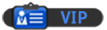
![[Image: icpn5k.jpg]](http://i56.tinypic.com/icpn5k.jpg)