10-10-2010, 02:20 AM
How to view wikipedia information using the terminal
Here's an quick and easy way to find wikipedia information about certain keywords.
Simply open up your terminal and type the following:
Code:
nslookup -q=txt searchword.wp.dg.cxJust replace "searchword" with anything you want, eg. Google or spoon. If there's a Wikipedia entry for it, it'll be displayed. If not you'll get an error similar to below.
** server can't find mcompute.wp.dg.cx: NXDOMAIN
This should work from any operating system, but i've only tested it with Ubuntu.



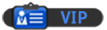
![[Image: icpn5k.jpg]](http://i56.tinypic.com/icpn5k.jpg)