13-10-2011, 05:49 PM
How to use Gnome instead of Unity in Ubuntu 11.04
Unity sucks. Here's how to get gnome 2 back.
1) Go to the power button in the top right of the screen, click and go down to "System Settings"
2) When System Settings come up, click Login Screen
![[Image: ubuntu-11.04-gnome-01.png]](http://markwood.co.cc/donotdelete/ubuntu-11.04-gnome/ubuntu-11.04-gnome-01.png)
3) Click Unlock when it's all greyed out.. It'll ask you to enter your password.
![[Image: ubuntu-11.04-gnome-02.png]](http://markwood.co.cc/donotdelete/ubuntu-11.04-gnome/ubuntu-11.04-gnome-02.png)
4) Select [ ____ ] as default session. Select Ubuntu Classic
![[Image: ubuntu-11.04-gnome-03.png]](http://markwood.co.cc/donotdelete/ubuntu-11.04-gnome/ubuntu-11.04-gnome-03.png)
5) Logout and log back in.
![[Image: ubuntu-11.04-gnome-04.png]](http://markwood.co.cc/donotdelete/ubuntu-11.04-gnome/ubuntu-11.04-gnome-04.png)
Notes
On the login screen make sure you select "Ubuntu Classic" from the drop down at the bottom as well.




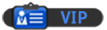
![[Image: nomnomnom.jpg]](http://img844.imageshack.us/img844/884/nomnomnom.jpg)