17-04-2011, 03:02 PM
[TUT] How to configure the iPhone mail app to receive emails using POP
In my case, I'm setting it up so that I receive emails from one of my personal domain email addresses, I had to get the information from cpanel.
![[Image: email-iphone-01.png]](http://markwood.co.cc/donotdelete/email-iphone-01.png)
It'll be mail.yourdomain.com for the incoming and outgoing mail servers and the rest is really straight forward.
On your iPhone
Optional
By default the mail client is set up to use "Push", but I don't think it's supported so I changed mine to check every 30 minutes for new emails, then your phone will beep.
You can mess with other stuff such as an email signature and all that good stuff!
In my case, I'm setting it up so that I receive emails from one of my personal domain email addresses, I had to get the information from cpanel.
![[Image: email-iphone-01.png]](http://markwood.co.cc/donotdelete/email-iphone-01.png)
It'll be mail.yourdomain.com for the incoming and outgoing mail servers and the rest is really straight forward.
On your iPhone
- Settings > Mail, Contacts, Calendars
- Add Account...
- Other
- Add Mail account
- Name: Your name here
- Address: Your email address here
- Password: Your password here
- Description: Anything here
- Server: mail.yourdomain.com
Optional
By default the mail client is set up to use "Push", but I don't think it's supported so I changed mine to check every 30 minutes for new emails, then your phone will beep.
You can mess with other stuff such as an email signature and all that good stuff!




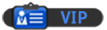
![[Image: nomnomnom.jpg]](http://img844.imageshack.us/img844/884/nomnomnom.jpg)