05-12-2010, 08:27 PM
How to install a new font [Windows]
This is a tutorial on how to install a new font in Windows.
After completing this process, you can then use your font in most applications including Microsoft Office, Paint, and Adobe Photoshop.
Yes, this is second nature to most people here.. but it helps the new people.
Steps
1) Download a font. A good website for fonts is www.dafont.com
2 Extract the zip file so that you have your font files. (.ttf, .pfm or .otf)
3 Navigate to C:\WINDOWS\Fonts
![[Image: install-fonts-xp.png]](http://markwood.co.cc/donotdelete/install-fonts-xp.png)
4 Simply drag and drop the font file(s) into the fonts folder.
Note: If you have a program such as Photoshop open when you're doing this you need to close it, then re-open it so that the fonts are then usable within that program.
This is a tutorial on how to install a new font in Windows.
After completing this process, you can then use your font in most applications including Microsoft Office, Paint, and Adobe Photoshop.
Yes, this is second nature to most people here.. but it helps the new people.
Steps
1) Download a font. A good website for fonts is www.dafont.com
2 Extract the zip file so that you have your font files. (.ttf, .pfm or .otf)
3 Navigate to C:\WINDOWS\Fonts
![[Image: install-fonts-xp.png]](http://markwood.co.cc/donotdelete/install-fonts-xp.png)
4 Simply drag and drop the font file(s) into the fonts folder.
Note: If you have a program such as Photoshop open when you're doing this you need to close it, then re-open it so that the fonts are then usable within that program.



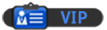
![[Image: Bulbasaur_by_bigsharn.jpg]](http://fc03.deviantart.net/fs70/f/2010/113/9/8/Bulbasaur_by_bigsharn.jpg)



