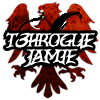04-11-2010, 03:02 AM
(This post was last modified: 04-11-2010, 03:04 AM by Special Chris.)
Alright, well my moms computer is using Vista, and she was just doing her normal routine of paying bills and checking her email and it suddenly froze.
So she turned it off, and turned it back on and said that windows couldn't start up normal so she could either pick
"Repair the computer" (or some shit similar)
Continue Windows Normally..
So, whenever you pick either of them it acts like its gonna load up, but then goes to a blue screen that reads that says something like
STOP: C0000218 then continues to say some stuff about a registry file failure then says something about a file called C:SystemRoot\System32\Config\SECURITY being corrupted or not there.
So me and my dad tried messing with it for 2 hours, and we've both come to the conclusion that its fucked. We've even tried booting from a Vista disk and it just acts like its loading then goes to a blank black screen..
Anyone got a fix to this other then buying a new hard drive?
@PerryThePerson
Made a Twitter cause everyone bitch's on Facebook.
Twitter? U MAD
Boot from a Ubuntu disc
![[Image: Bulbasaur_by_bigsharn.jpg]](http://fc03.deviantart.net/fs70/f/2010/113/9/8/Bulbasaur_by_bigsharn.jpg)
As you do...
Just "doing emails"? It's funny it'd just freeze up and corrupt like that.
Before you do anything else, try a "Last known good configuration" boot from the F8 menu.
It's funny this should come up as i'm currently revising this for my upcoming A+ (Hardware tecnician) exam. Try and use the chkdsk (Check disk) tool.
Boot in to the Recovery console.
# Use the chkdsk command-line tool to examine the hard disks. At the command prompt, type chkdsk /r, and then press ENTER.
# Read the problems and not them, you can also use chkdsk /f to fix certain problems.
Researching the problem, i'm getting the same as you, hardware problems. I also came across this: http://support.microsoft.com/Default.aspx?kbid=307545
04-11-2010, 10:04 PM
(This post was last modified: 04-11-2010, 10:08 PM by Special Chris.)
I'll try the Ubuntu later. If not it'll be sent with a friend of my dads from work.
And Mark, I thought it was unusual aswell, hell, I even interrogated her about being on anything suspicious, or downloading anything. At first I was thinking maybe she's dropped it and fucked the harddrive but I just dunno anymore.
I'll try the recovery console thing right now, and see if I can help it any.
EDIT: How do I go about doing that?
@PerryThePerson
Made a Twitter cause everyone bitch's on Facebook.
Twitter? U MAD
It should be in the F8 menu, when your PCs booting, just after the BIOS keep pressing F8 until the menu comes up. 
edit: following one of those links in my previous post, if you have the vista disk you can transfer the files over via the terminal. should do the job, if the check disk didn't work.
Also, how does Ubuntu help?
04-11-2010, 11:10 PM
(This post was last modified: 04-11-2010, 11:16 PM by Special Chris.)
I know how to get to the F8 menu lol, but when I get to it I see nothing about a recovery console. If I'm not mistaken, didn't they remove the recovery console from Vista?
EDIT: And I was looking for a link to do with Vista on the page you linked me to, but I must be blind cause I can't find a thing.
And how do I get into the terminal..
Damn, I ask alotta questions.
@PerryThePerson
Made a Twitter cause everyone bitch's on Facebook.
Twitter? U MAD
a ermm.. I probably linked you to XP stuff, i forgot people still use Vista even though you stated it in your first post.
Do you anything you need to save on that PC? If you have an external drive you could boot to a Linux CD, copy the files from the Vista install to the external then format it using a tool such as gpated then wham Linux or XP on there. If you need to get the PC back running as it was then i *think* there must be something! like the recovery console incorporated in to vista?
Also, did you try last known good. (Is that still in vista).
Well, my dads done got it packed up for good to take to his friend tomorrow. The guy said he'll probably put in a new HD with XP on it if he can't fix the one thats in it now. And I don't have an external drives anyway, sadly. And yes, last known good is on vista, and I've done tried it a million times.
I'm getting this laptop when its fixed anyway, so even if the guy doesn't put XP on it, I'll do it myself. And the computers pink...yaaayyy? Guess its time to look for skins, or spray paint.
@PerryThePerson
Made a Twitter cause everyone bitch's on Facebook.
Twitter? U MAD
Probably the best option, get a new hard drive in there with a new install of XP SP3, then get it updated. :happy
Still strange why it'd just roll over and die.
Spray painting is awesome! I sprayed my serve case black and yellow.
Scan with Malwarebytes is my new answer to everything
They see me trollin', they hatin'.
|


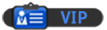
![[Image: Bulbasaur_by_bigsharn.jpg]](http://fc03.deviantart.net/fs70/f/2010/113/9/8/Bulbasaur_by_bigsharn.jpg)