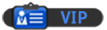02-11-2010, 06:14 AM
Make sure if you use QoS on DD-WRT that you enter the correct information for upstream and downstream bandwidth.(If you are going this route you will see the option in the menu) Generally as a rule of thumb you want to enter values on both that are equal to 90% of you best possible speed. So if you have a "10Mb down/5Mb up" connection you would want to set in QoS Down=9Mb/sec and Up= 4.5Mb/sec.
A cool feature of DD-WRT is that you can telnet into it and so you ALMOST feel like you are logged into a big corporate Cisco router.
Bummer: Sometimes the wireless N routers end up losing their N functionality when DD-WRT is implemented (only b/g mode works) but overall it can't be beat as far as adding functionality to your router goes. Sometimes you can even hack your router to have two separate wireless networks one that connects to your LAN, and one that is on its own LAN(Some routers come by default come with this functionality, DD-WRT can sometimes "unlock" the ability in some routers). A honeypot with bandwidth restrictions is what you get, kick ass!! Let them come connect to your open network....nobody will be watching what your doing, honest.
A cool feature of DD-WRT is that you can telnet into it and so you ALMOST feel like you are logged into a big corporate Cisco router.
Bummer: Sometimes the wireless N routers end up losing their N functionality when DD-WRT is implemented (only b/g mode works) but overall it can't be beat as far as adding functionality to your router goes. Sometimes you can even hack your router to have two separate wireless networks one that connects to your LAN, and one that is on its own LAN(Some routers come by default come with this functionality, DD-WRT can sometimes "unlock" the ability in some routers). A honeypot with bandwidth restrictions is what you get, kick ass!! Let them come connect to your open network....nobody will be watching what your doing, honest.
![[Image: icpn5k.jpg]](http://i56.tinypic.com/icpn5k.jpg)
Trolls are the last thing you need to be concerned with.
VCD Wrote:// Forever more, count and reply, bitch.