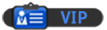19-10-2011, 08:57 PM
Follow these step-by-step instructions to help you turn on your computer
Step 1: Find the ‘on’ button. It probably looks like this (but might be square or oblong!):
![[Image: 0011-1-turnpcon.jpg]](http://learning.digitalunite.com/files/2011/05/0011-1-turnpcon.jpg)
Step 2: Push the button.
On some computers, the button lights up when the computer is on. On laptops, there’s often a light on the front that comes on. You may have to keep pushing for a couple of seconds to make this happen, but don’t worry – you’ll soon get to know how your computer works.
Step 1: Find the ‘on’ button. It probably looks like this (but might be square or oblong!):
![[Image: 0011-1-turnpcon.jpg]](http://learning.digitalunite.com/files/2011/05/0011-1-turnpcon.jpg)
Step 2: Push the button.
On some computers, the button lights up when the computer is on. On laptops, there’s often a light on the front that comes on. You may have to keep pushing for a couple of seconds to make this happen, but don’t worry – you’ll soon get to know how your computer works.
![[Image: nomnomnom.jpg]](http://img844.imageshack.us/img844/884/nomnomnom.jpg)
;7$=v?%v%#5>v7v8994
The decrypt code is V, I could not make it any simpler!