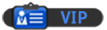06-10-2011, 03:30 PM
(06-10-2011, 05:03 AM)Fireren Wrote: On Photoshop you can use the Magic Erase.
> Set Tolerance to 50
> Click and it will usually do it.
If it doesn't get rid of everything, zoom in to 500% with the eraser tool at 1 pixel and get rid of the stray dots.
as I said above, this only works on a single colour background, and AFAIK only CS4 and CS5 have the magic erase
![[Image: Bulbasaur_by_bigsharn.jpg]](http://fc03.deviantart.net/fs70/f/2010/113/9/8/Bulbasaur_by_bigsharn.jpg)
As you do...